24 Oct 2019 Posted By : Surya

Marketers will now be able to monitor their e-commerce cart data to highlight the products that are resulting in profits. Considering the upcoming festive season, this new column in Google Ads will help marketers like you in many ways. E-commerce sellers can run their Google Ads and keep an eye on the cart metrics to better optimize their ad campaigns to garner greater gross profit.
This new feature will allow the marketers to view the product status to get an insight into which product is most likely to trigger conversion, sell more, etc. It will also enable the marketers to view as and when the products get clicks and lead to conversions. Also, this new addition will allow marketers to compare the products and their analytics to find out the products that are driving sales. You can use these insights to plan your marketing strategy accordingly and figure out the products that you would want to display at the forefront. You can view this data based on various dimensions such as geographic location, device, etc to analyze how it impacts the cart size, conversions, and profitability.
The new metrics are currently in beta, will help the marketers in Google Ads Conversion Tracking down to the product level. It will provide an in-depth analysis of how every product is performing, their cart data, and how profitable each product is proving to be.
The cart data comprises of the following metrics -
Apart from cart data, you can also go to Report Editor where you can find information about the products that were purchased via the shopping campaigns with the following product-level metrics-
Final Words:
If you want to access the new columns, you will require a Google global site tag for Google Ad conversion tracking set up. For receiving gross profit reporting data, you will have to add value for the Cost Of Goods Sold attribute under "Price & availability" in your product feed on Google Merchant Center.
With the best Google Adwords Company in Delhi, you can set up your Google Adwords account to boost your e-commerce business online. Our team of Google Adwords Professionals will help you in setting up your Google Merchant Account that will help you in making your products available on all Google services.
 How to Promote Real Estate Business on Facebook
How to Promote Real Estate Business on Facebook
 Promote Astrology Services with Digital Marketing
Promote Astrology Services with Digital Marketing
 Ways To Improve Video Ranking in YouTube
Ways To Improve Video Ranking in YouTube
 Strength and improvement – Drive More Leads With Our Aviation SEO Services
Strength and improvement – Drive More Leads With Our Aviation SEO Services
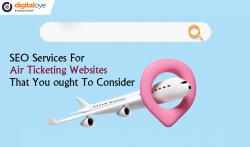 SEO Services For Air Ticketing Websites That You Ought To Consider
SEO Services For Air Ticketing Websites That You Ought To Consider
 Want SEO Services for Pharmaceutical Industry?
Want SEO Services for Pharmaceutical Industry?
 Social Media Post Tips To Elevate Your Marketing Strategy
Social Media Post Tips To Elevate Your Marketing Strategy
 SEO For Small Businesses – How To Grow Your Organic Traffic Fast
SEO For Small Businesses – How To Grow Your Organic Traffic Fast
 SEO For Pharmacy Industry: Complete Guide To Get The Rank
SEO For Pharmacy Industry: Complete Guide To Get The Rank
 10 Essential Priorities For Your Retail SEO Strategy
10 Essential Priorities For Your Retail SEO Strategy
Among the top digital and performance marketing agencies in Delhi NCR, we have been providing marketing solutions to companies from across the globe. To make real difference to your business, get in touch with us today! Call us at Tel: +91-721 7894 696 or email at sales@digitaloye.com to talk to our experts.